Have you ever seen video-based content on Instagram and wished that you could have it on your Android phone?
Most of the Instagrammers, including Android users, can’t download Instagram reels. But we all know that not only Android users are obsessed with Instagram reels and IGTV, but all the users are looking for ways to access IGTV or reels whenever they want.
So, if you want to watch an Instagram IGTV or reel offline, you better download it. In the following section, we’ll learn how to download Instagram IGTV and reels for Android.
How To Download Instagram IGTV & Reels? (Android Users)
First, you have to know that this platform won’t allow you to download IGTV and reels as it is against the privacy policies, but not everyone is using the content as scammers, so we are mentioning the methods you can download the reel you like from Instagram.
Simply, you need to find a third-party tool to help you save the IGTV or reel. And then all you have to do is to copy the link of the content.
In this part, there are 2 tools: one app and the other one is web-based.
Let’s see how they work and how they can help us download Instagram reels and IGTV:
1. Video Downloader for Instagram or Insaver
This app is one of the most practical apps for Android users, and it is available on Google Play with more than 500K downloads.
To download Instagram reels and IGTV for Android, download the app and follow the process:
a) Head to Instagram and find the IGTV or reel that you want to download.
b) Then tap on the share button and then hit the “Link” option.
c) Now, launch the app on your phone and copy the URL there.
It takes only 3 steps for Android users to download Instagram reels and IGTV using this app. Now, if you don’t want to download apps, you can use websites.
2. 4kstogram.com: An Online Tool
As some Android users do not want to stuff their phones with various apps, we can offer them online tools to download Instagram IGTV and reels.
After copying the reel or IGTV link from Instagram, simply follow the steps below:
a) Press the “share” button on Instagram IGTV.

b) Press the “Copy link” button.
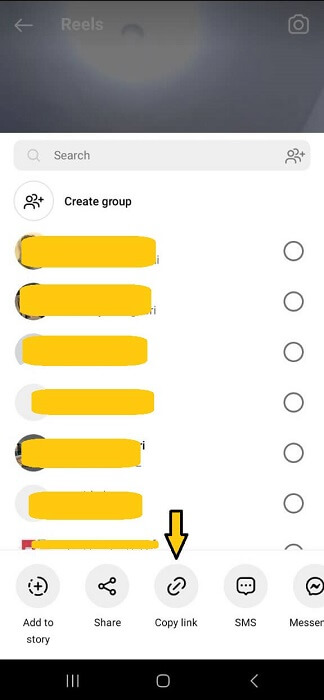
c) Having the link on your clipboard, open Google Chrome or any other browser you are using on your Android device. Then, head to the IGTV & Reels downloader on 4kstogram website and paste the link.

b) Then, Press the “Receive Download Link” button.

c) Finally Press the “Receive Download Link” button
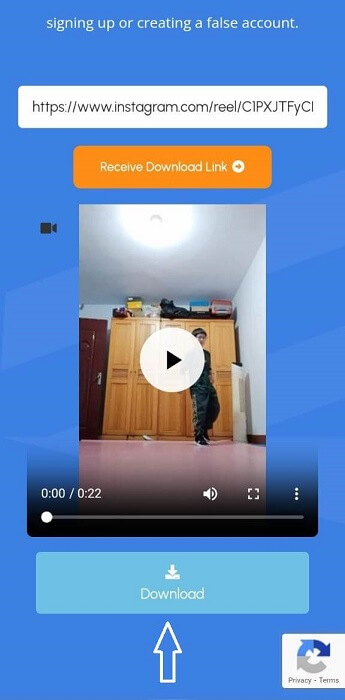
Now, you can save the Instagram IGTV or reel on your Android phone.
Enjoy watching reels and IGTV offline!
In the end
In this comprehensive guidance, you learned how to download Instagram IGTV and reels for Android.
It is so simple, and with less effort and utilizing apps or online tools, you can download any content from Instagram. But if you want to share them, it is moral to give credit to the creator.
If you have other problems while downloading Instagram IGTV and reels for Android, please let us know by writing a comment.

