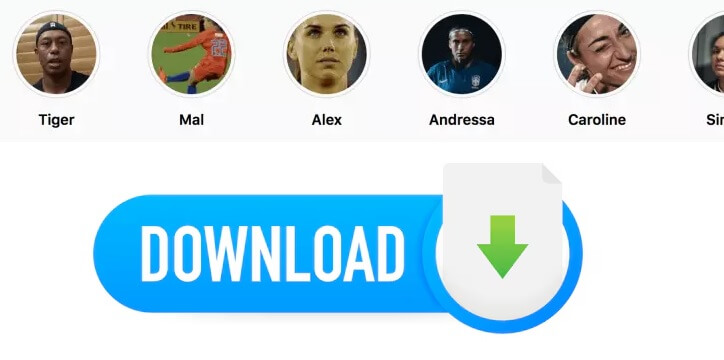Instagram Highlights are designed to stay on your profile indefinitely. Highlights are one of the main elements of each user’s profile on Instagram.
If they are creative enough, it fascinates others and even some users might think of downloading them!
Also, some users need to share them with someone who doesn’t have an Instagram account! The good news is that downloading Instagram Highlights is surprisingly simple.
This guide will walk you through the process with step-by-step instructions and handy tips.
You can save Instagram highlights using three methods, and we will mention them all here.
Let’s dive in…
Steps to Download Instagram Highlights with Online Tools
If you are one of the users who don’t want to download apps on your phone, you can use online websites and tools to make this happen.
Save Instagram Highlights to PC, Mac, or mobile devices is an easy task through online tools. Here, we want to mention one of the most reliable tools so you can download Instagram highlights on your phone and other devices and enjoy watching them offline.
4kstogram Website: An Online Tool to Download Instagram Highlights
To download Instagram story highlights, follow the steps below:
1. Run Instagram and search for the user you want to download their highlights by entering their username in the search bar.
2. Copy the username.
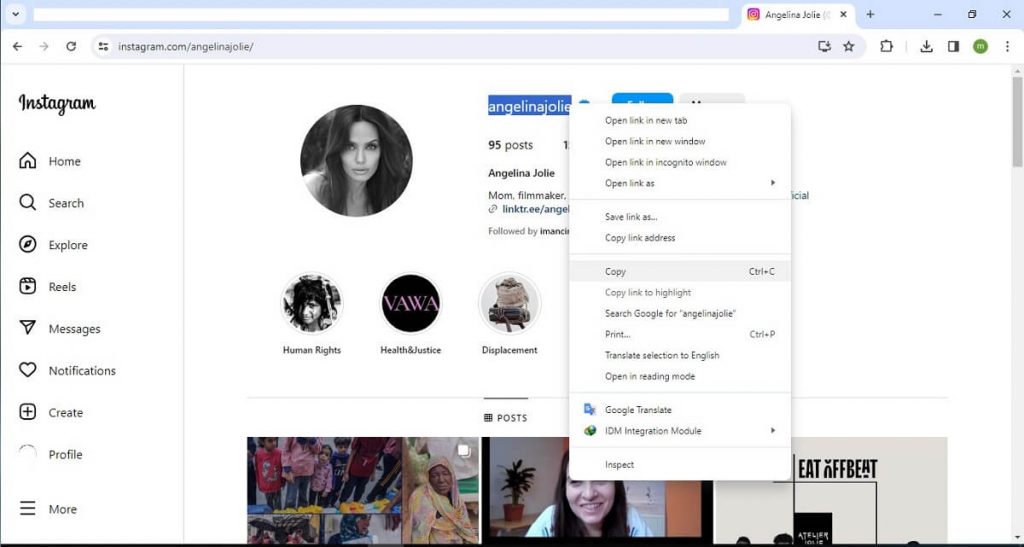
3. Now open your preferred browser and then search for the 4kstogram Website. (this link: Instagram Highlight Downloader)
4. Then paste the username on the empty, please, and tap on “download”Receive Download Link”.
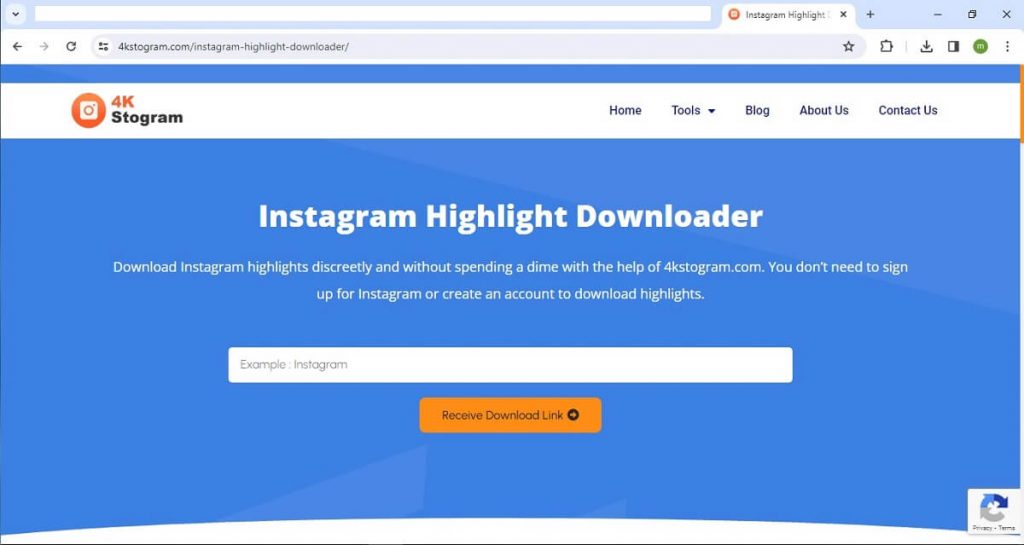
5. 4kstogram website will download Instagram highlights quickly and with high quality. [HD]

6. Click on any highlight you want to download.
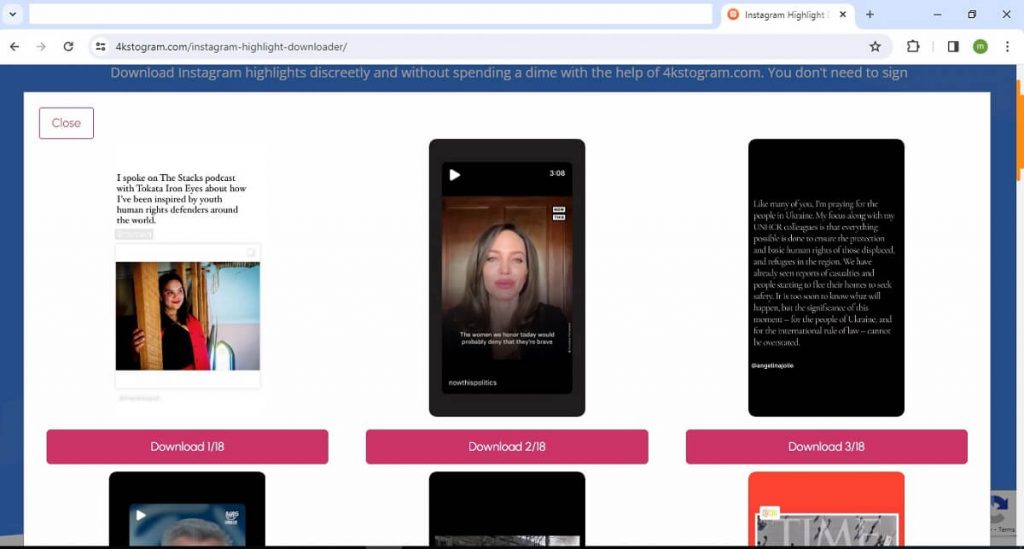
This method will help you download specific Instagram highlights and save every content you like on your device.
Now, if you want apps on your phone to assist you in downloading the Instagram highlights, read the passage below.
How to Download Instagram Highlights with Apps? (Android & iOS)
Now, if you want to save Instagram highlights on your phone, we introduce you to 2 apps: one is specifically for iOS users, and the other is for Android users.
· iPhone Users: IG story downloader
If you download this app and start working with it, you will see that you can choose to download all of the images or videos in the Highlight, or you can select individual ones.
It’s too easy to download Instagram stories on your iPhone. Just follow these simple steps:
1. First, you need to download the app, so go to the App Store, search for “IG story downloader app,” and download it.
2. After downloading it, open the app and log in with your Instagram username and password.
3. Then find the Highlight you want to save, and tap on the “Download” button
4. Finally, the highlight story will be saved to your camera roll!
Now let’s introduce the other app for the android users.
· Android Users: Story Saver
How to Download Instagram Highlights on Android?
Download an Instagram Highlights downloader app from the Google Play Store, and then follow the steps below:
1. Open the app and log in with your Instagram username and password.
2. Then, by searching for the account name or scrolling through your feed, you must find the Instagram highlight you want to download.
3. Tap and open the Highlight you want to save on your phone.
4. A popup will appear where the app asks you to select which images or videos you want to download.
5. Choose one Highlight or the pack, and select the “Download” button. The images or videos will be saved to your device’s storage.
As you can see, downloading Instagram story highlights is easy using these tools and apps. As you know, Instagram won’t let its users download any content from this platform, and this is due to the strict privacy policies on this app.
So, it is better to respect these rules, but if you want to download and repost the content, make sure you have credited the creator.
What are the benefits of saving Instagram highlights on your phone, PC, or Mac?
1. Offline Viewing
2. Easy Sharing
3. Editing Possibilities
4. Cross-Device Accessibility
Downloading Instagram story highlights to your device or PC will enable you to create a treasure chest for your favorite memories, allowing you to access them even with a poor connection.
It also grants you full control over the content, allowing you to edit the highlights with edit apps.
To Put a Fine Point on It
Finally, you understand that downloading your favorite Instagram Highlights is a simple task with the right apps and online tools.
With a few clicks and the help of apps like IG Stories Downloader or the reliable 4kstogram Website, an online tool, you can easily save the story highlights on your device and enjoy them offline whenever you want.
How do you download Instagram highlights that you like from this app? Do you use any special methods? Have you used any of the tools mentioned above to download Instagram highlights?
Please share your answers in the comments section and start a conversation.