You may like the caption of a post on Instagram or want to copy it for any other reason. Unfortunately, this is not possible through the Instagram app on smartphones.
If you want to copy the captions of Instagram posts with your smartphone, we provide a suitable solution here. In this method, we use various Google Cloud services.
Follow the steps below.
- Select the post on Instagram. you can tap on “more” to make sure that it expands the entire caption. sometimes if they write a lot then you need to tap the more button.

- You need a screenshot to upload caption text to Google Cloud. Take a screenshot of the post caption.

- At this point, you just need to upload the screenshot to Google Cloud so that AI can easily decode the text of the photo! go to this link and upload the screenshot.

- After the photo is uploaded, click on the text. By clicking on the text section, Google’s AI identifies the text with high quality and provides it to you in several sections.
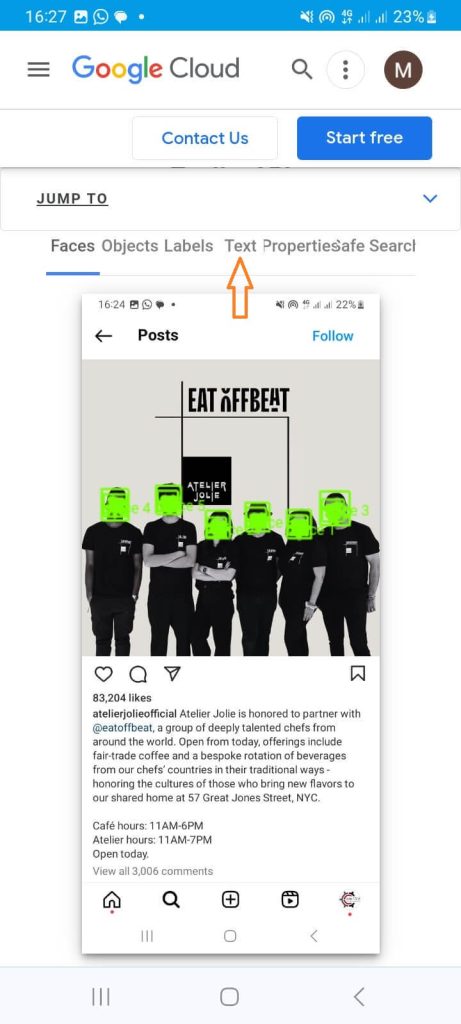
- Now you can see different parts of the caption in separate blocks and copy it.
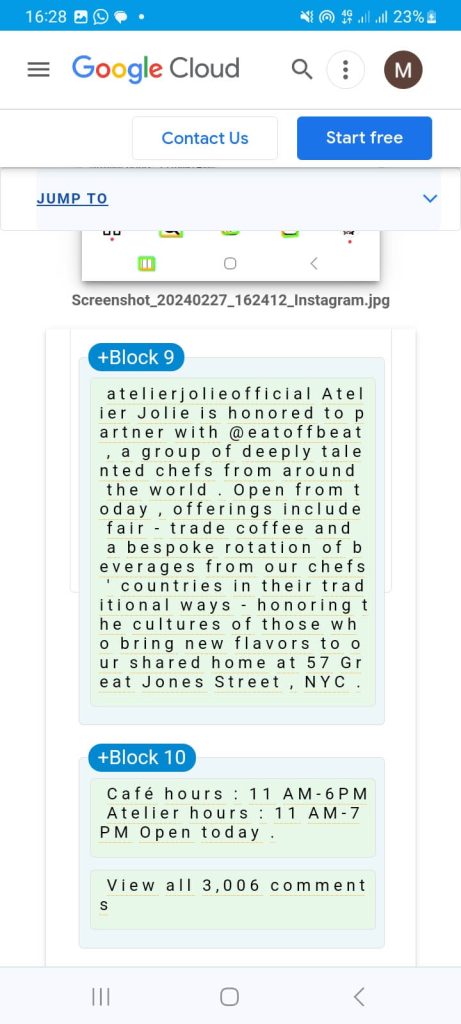
There are other ways to copy Instagram captions. We tried to provide the fastest solution. We hope it was useful for you.
Remember, we have provided various tools for easy download of Instagram images, videos, highlights and reels. Instagram Tools

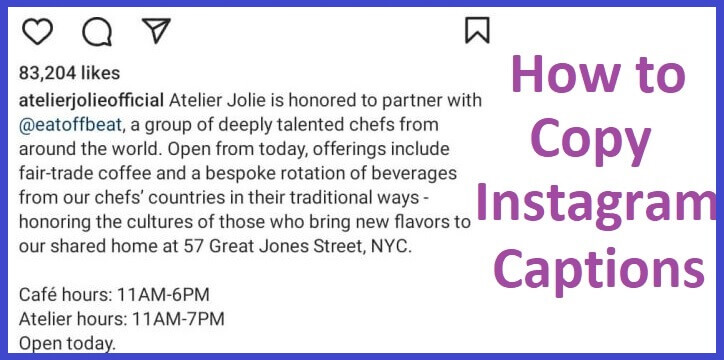
4 Responses
This website is amazing. The excellent content demonstrates the creator’s passion. I’m in disbelief and hope to see more of this incredible content.
You have a way of making each of your readers feel seen and heard That’s a special quality that not all bloggers possess Thank you for creating a safe space for us
I really enjoyed what you have accomplished here. The outline is elegant, your written content is stylish, yet you seem to have acquired a bit of apprehension over what you aim to convey next. Undoubtedly, I will revisit more frequently, just as I have been doing nearly all the time in case you sustain this upswing.
This website is an absolute gem! The content is incredibly well-researched, engaging, and valuable. I particularly enjoyed the [specific section] which provided unique insights I haven’t found elsewhere. Keep up the amazing work!