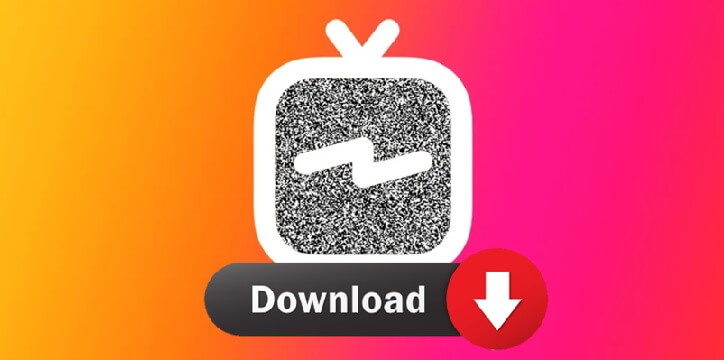Instagram is already one of the main platforms for sharing video-based content, such as IGTV and Reels, as they offer unique formats for captivating content.
However, it might be inconvenient if you want to watch some Instagram videos on a small mobile screen, especially when you want to save them over and over. So, you might need a tool to download Instagram IGTV and reels for your PC.
If you want to have a smooth experience downloading IGTV and Reels videos for PC, stay until the end of the article.
How to Download Instagram IGTV & Reels for PC?
As you know, all of the users can’t download Instagram igtv and reels within the app, so a third-part tool is needed.
In this section, you will see some of the most reliable tools to download igtv and reels from Instagram on a computer:
1. Visit the Website to download the Instagram Reels
Some websites are a reliable online tool that allows you to download Instagram video content, such as IGTV and Reels for PC. You can use 4kstogram tools. Instagram Reels Downloader
All you have to do is:
I. Open the video you want to download on your browser and copy its URL.
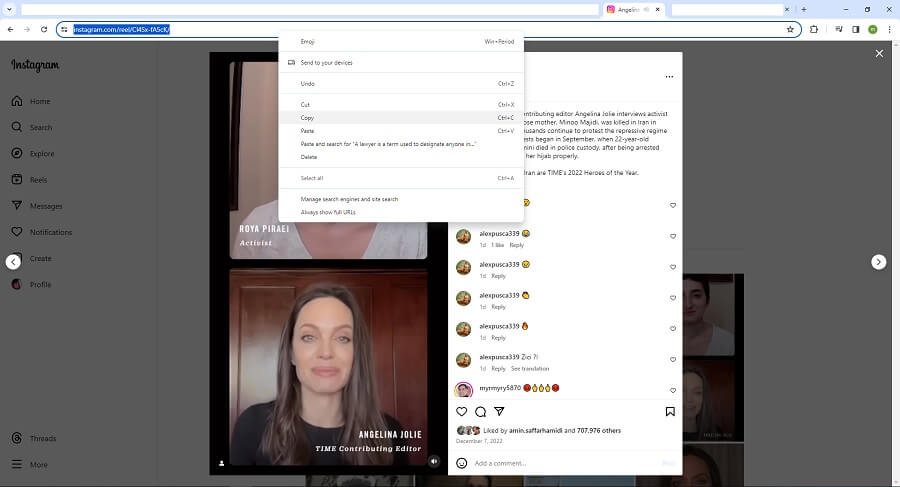
II. Open Instagram Reels Downloader and paste the URL in the box.
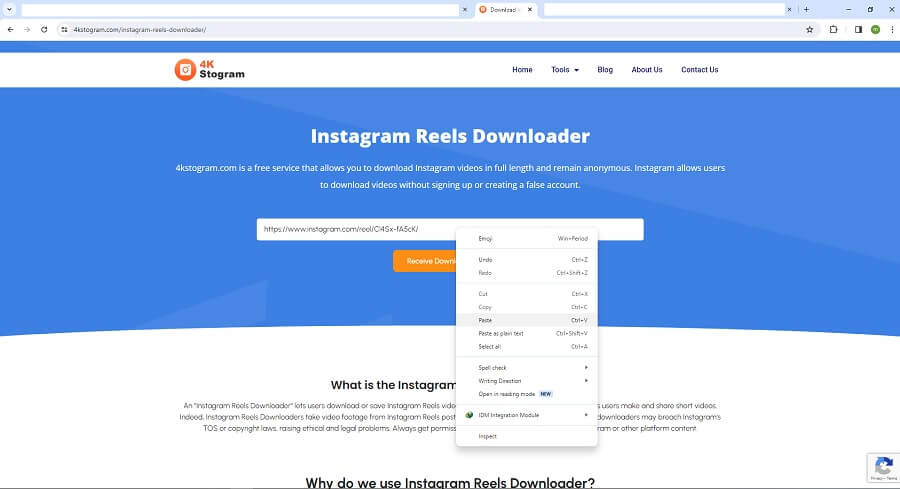
III. and click on “Receive Download Link”.
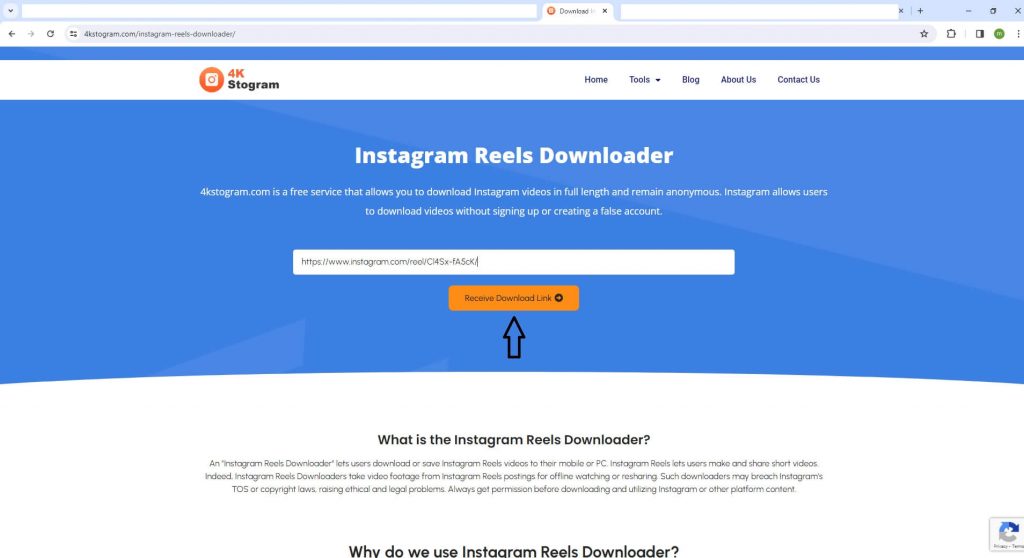
IV. Click on “Download”
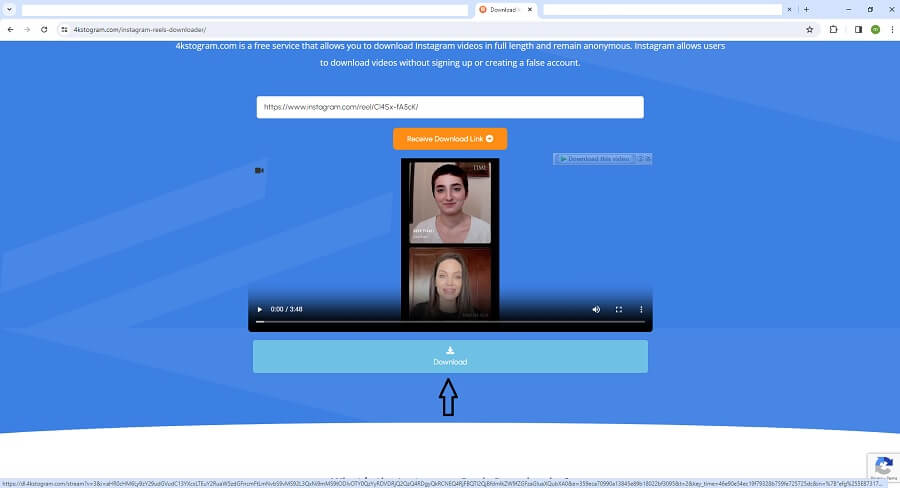
After downloading the Instagram reel or igtv, the video file will be saved to your computer’s download folder.
2. Visit the Website to download Instagram IGTV.
As you are finding yourself captivated by Reels and IGTV content, you can enjoy them more by downloading these engaging videos to your PC.
Just follow the guide below as we are introducing another popular tool to download Instagram IGTV and reel for computers:
I. Navigate to Instagram.com using your preferred web browser and spot the reel or IGTV you’d like to download.
II. Click on the video in the lower right corner of the video, and tap on share.
III. Then, choose the “Copy Link” option to extract the URL.
IV. On your web browser, go to the IGTV Downloader website.
V. Paste the copied reels or IGTV video link in the URL section.
VI. Finally, click on the “Download.”
What are the additional tips for downloading Instagram Videos?
Make sure to check copyright restrictions before downloading any content from Instagram. It is better to acknowledge that you have the necessary permission to do so.
And if you want to share the downloaded reel or IGTV, make sure you respect the copyright of the content creators by giving credit to them.
Conclusion
If you want to download Instagram IGTV and Reels for PC to have a more convenient and customizable viewing experience, you can use the online tools that we mentioned in this section.
With tools like 4kstogram or IGTV Downloader, you can easily save these videos for offline viewing or content preservation.